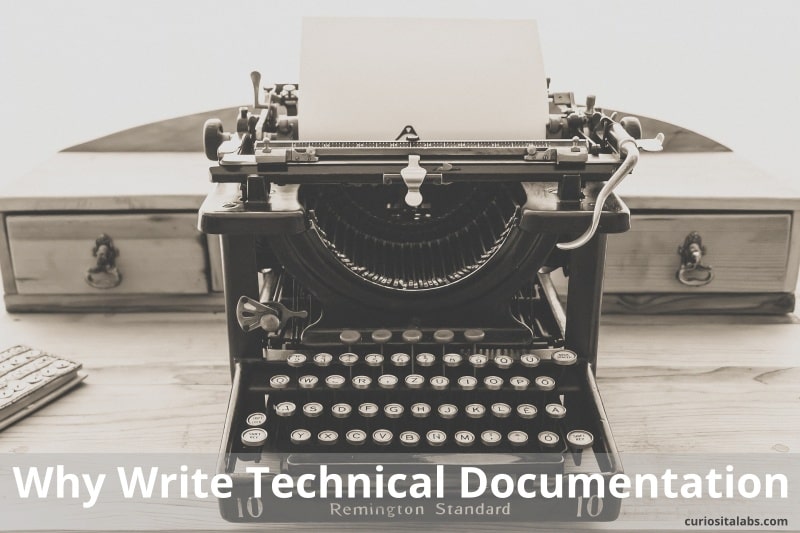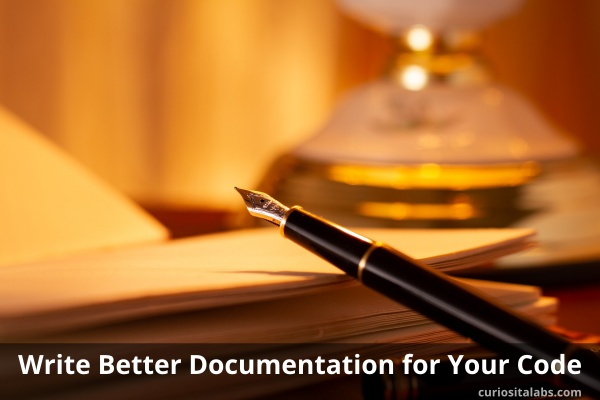As a developer, you may overlook the tiniest bits of text on your app or website. The copy on your buttons, labels, tooltips and error messages can have the biggest impact. It can help your users to understand how to use your app or website.
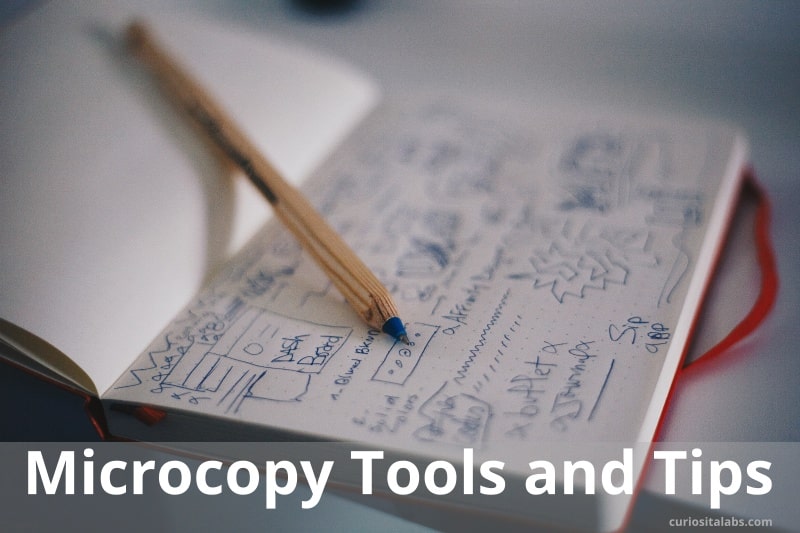
Picking out the right words can help people to keep using your website or choose another. Use these tools and tips to help improve your microcopy.
1. Keep it casual
You want to convey a tone that is friendly and relaxed. Keep it simple and conversational. Address your users by using “you” and “your”.
2. Use simple, everyday words
Pick out words that talk to your users. Use the same language that they do. Avoid using complex jargon and words. Keep it short and to the point.
3. Be helpful
You want your users to keep using your app or website. Microcopy should help guide them. Pick words that help them to understand what is going to happen. Words like download, buy now, learn more or get more information.
Depending on what you want your users to do, you’ll want to confirm that they completed an action. Or shows an error message if it fails. You want to provide feedback to the user that helps them complete their tasks.
4. Use a microcopy tool
You can use an AI writing assistant or a microcopy collection to help you write better.
- ContentForge – AI Writing Assistant
- Microcopy – Short text for Your Website
- Daily UX Writing – How To Guides
- Apple’s Human Interface Guidelines
5. Test your copy
Not all copy resonates with your users. You may need to try different words before you find what works with your users.
Challenge your writing skills
Take the Daily UX Writing Challenge to practice writing better microcopy.
Learn more tips on improving your user experience with UX Writing.