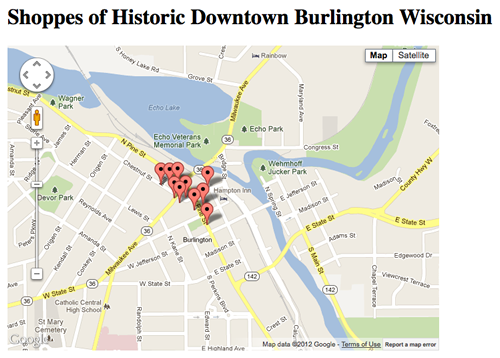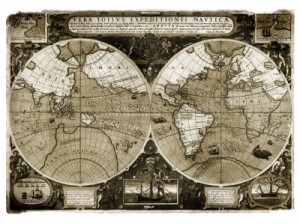Fred Boyle challenged developers to build something, an app, in a language that they don’t normally use. Normally, I program in ASP.Net, C# and MS-SQL. For this code challenge, I decided to learn more about Google Maps and JavaScript.
I used a tutorial on jQuery and Google Maps as a starting point. Google Maps is now on version 3, not version 2 (which the tutorial uses). I picked the locations from a paper map that shows some shops in downtown Burlington, Wisconsin.
While developing the page, I ran into two issues: Missing Marker and Multiple InfoWindows not displaying.
Missing Marker
I had 11 shops and only 10 were showing up on the map. After removing most of the locations, I got the missing one to show up. I discovered that two shops share the same location (building) which means they have the same longitude and latitude. In order to show both, I had to change to code to place both shops on the same marker.
Multiple InfoWindows not displaying
I wanted to add InfoWindows so you could learn a little more about the shop. With Google Maps API V3, I ran into a problem with multiple InfoWindows. It would only show the last InfoWindow, no matter which marker I clicked on. After researching Google, I found Google Maps API V3 Multiple Markers, Multiple Infowindows. Colin Wiseman walks you through the problem and provides you with a solution. I used his solution to fix this issue.