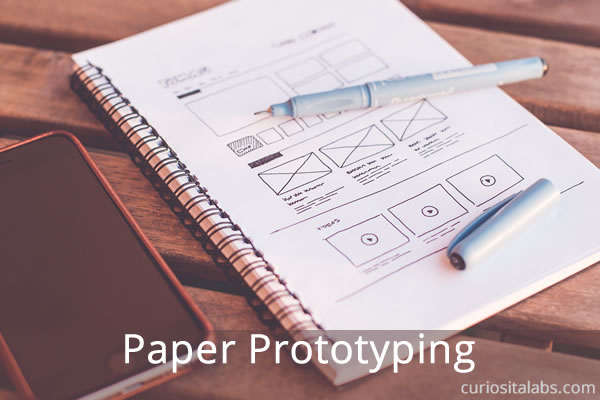Once you have built a few websites with Bootstrap, you may notice that your sites look too much alike. As a web developer, you want your websites to useful as well as attractive. How do you fix this problem? You can customize how your Bootstrap looks. By working with and customizing the design, you can create a Bootstrap website that doesn’t look like it was made with Bootstrap.

What web development techniques can you use?
- Create a custom style sheet
- Use Custom Fonts
- Add Custom Photography
- Use Font Awesome
- Customize Bootstrap’s Buttons
Create a custom style sheet
You want to create a custom style sheet to keep your design customizations separate from Bootstrap. Nothing more annoying than upgrading and realizing that you lost all of your design work because you added them to the Bootstrap CSS and forgot what you did. If you use Adobe Kuler or COLOURlovers color scheme generators, you can create a Bootstrap theme with the color scheme to start your designs from.
Use Custom Fonts
Fonts as well as colors should be unique to your website. By using custom web fonts, you can change how your site looks quickly and easily. When you choose the wrong font, your site can look bad. Where can you get ideas for choosing the right fonts? You can use the following resources Top 20 Google Fonts and How to Use Them and 10 Great Google Font Combinations You Can Copy.
Add Custom Photography
With sites like pixabay.com or Death to the Stock Photo, you don’t have to be a photographer to add unique and interesting photos to your website. With tools like Photoshop, you can crop, add photo effects and more to make a photo unique to your website.
Use Font Awesome
With Font Awesome, you can incorporate these icons into your designs. You can use them on buttons, navigations bars or anything else that you need.
Customize Bootstrap’s Buttons
Bootstrap comes with default buttons for you to use. You can customize the way these buttons appear in your design. Use this Bootstrap Button Generator to create the look that you need.
With web development tools like photos, Font Awesome and CSS, your Bootstrap website doesn’t have to look like a standard Bootstrap website. You can customize it to look the way you want.