What is your writing process? Whether you write a blog or technical documentation, you need to have a process. Not just a writing process, but a process for getting your work in a format that can be published on the web. My process is writing, converting to hypertext and publishing. It works, but it can be cumbersome adding the html code to my writing. What can I use instead? Markdown.

Photo by: Free-Photos
What is Markdown?
Markdown is a way to write for the web. It is text to html conversion tool. The goal was to make it as readable as possible without looking like it was marked up with a bunch of formatting code. This simple system was created by John Gruber.
When you write HTML, it can get very complicated looking with the tags and extra formating:
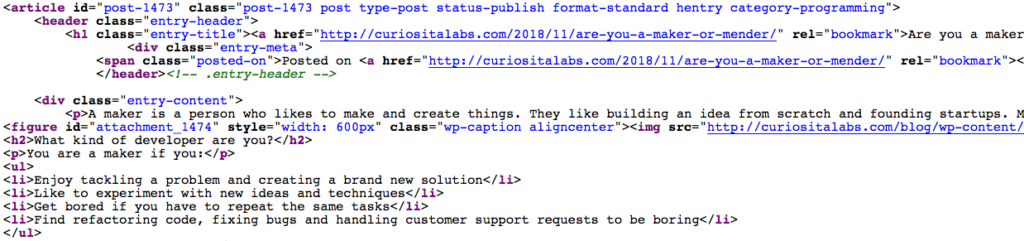
With Markdown, it looks much simpler:
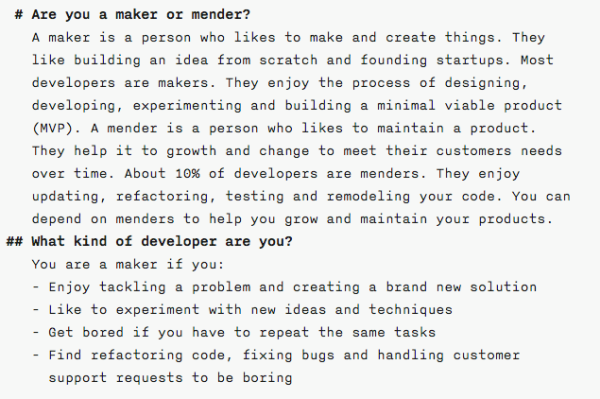
Changing your writing process
Markdown is easy to learn. The syntax is very simple. In five minutes or so, you can start writing in Markdown. You can use either a text editor or an app for Markdown.
What if you don’t want to use a special app? You can install it in IDEs like Atom or Visual Studio. With an IDE like Atom, you can use the preview mode to see how it will look in a browser before you publish your writing.
Want to get started learning Markdown? Start with this Markdown tutorial. It goes through each concept one lesson at a time. You can also use this cheatsheet to look up how do write Markdown.
