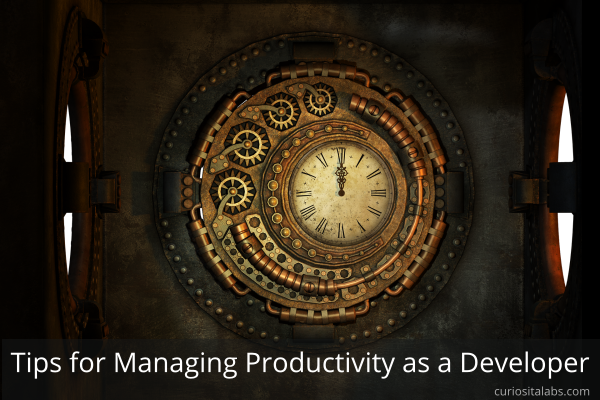Whether you are a beginner or experienced programmer, programming keeps changing. You have to keep up with the changes. How do improve your coding skills?

Photo by Brett Jordan on Unsplash
Most people learn by doing. You get better by writing code and sharing what you learn. Or getting involved with the programming community. To keep improving your coding skills, use the following tips:
1. Write code every day
Write code. Experiment with new ideas. Learn how others write code through copy work. It is the process of recreating an existing work as closely as possible. Writers and painters use this technique to improve their skills.
2. Read books
Why read books? Programming books can explore a topic more deeply than an online tutorial. They show you code in detail. You can reread it and gain new insights.
Here are a few to enjoy:
3. Challenge yourself
Do a coding challenge. Practice your skills with a programming quiz, a front-end design challenge or 100 Days of code.
4. Listen to podcasts
You can find podcasts on any topic. Pick from coding to tech news. Find one or more to get tips, tricks or updates on new technology. Don’t know where to start? Try FreeCodeCamp’s list of best tech podcasts for software developers.
5. Take a class
Pick a class to learn more about a programming topic or to pick up a specific skill. Get started with sites like Treehouse or FreeCodeCamp.
6. Share what you know
Write article or tutorials for your own blog or tech website. Present a topic at a meetup or users group.
7. Get involved in open source
Help out by writing code or documentation or testing. Pick a project that you are interested in and find out what you can do. Learn more about getting involved in open source.