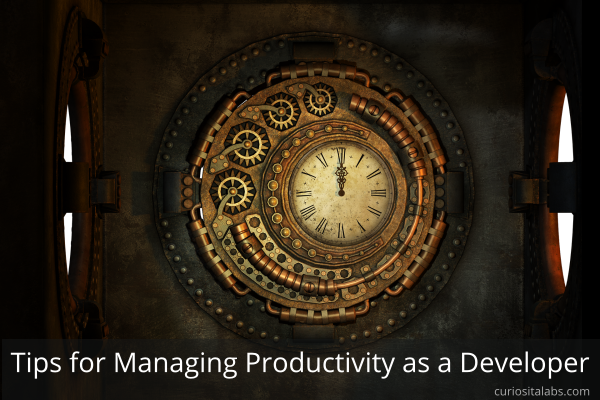Do you manage your time or does it manage you? If you are like a lot of people, time manages you. As a developer, you need to handle distractions, projects and people. It can be difficult to manage distractions, maintain focus and get your work done.
How can you maintain your productivity? You can try these tips below to improve your focus and get things done.
Manage Interruptions and Distractions
You have to deal with distractions like Email, Social Media, notifications and more. Here’s a few things that you can try:
- Decide when you are going to look at Email. You may want to look at email once or twice a day.
- Mute all notifications from Slack and Social Media.
- Put your phone away.
- If you work in an office, close your door. Or put up a sign letting them know that you are working on a project and need to focus.
You don’t have to stay stuck on a problem
When you are coding, you can run into a problem that you can’t solve. No matter what you try it doesn’t fix it. When that happens, you can take a short break. Five to ten minutes away from the problem can really help. If a break doesn’t work, try working on something else. Doing something simple and easy can be the break that you need.
Create a library of code snippets
You’ll find yourself using the same snippet of code over and over again. Instead of searching your repos for it, you can create a library of snippets. By having a library, you can search and use those snippets faster.
Here’s a few ways to store your snippets:
- Use a folder on your hard drive
- If you write code in Visual Studio, you can collect code snippets with Code Snippets Manager
- Use online tools like CodePen and Github.
- CSS-Tricks has a collection of code snippets
Schedule and Take Breaks
When you are in the coding zone, you can forget to take breaks. If you try to push through a project without a break, you could burnout. To avoid forgetting, you can schedule your breaks. When you take a break and how long depends on which productivity method you prefer.
When you take a break, don’t start a new task. Take the time to get away from your computer. Stretch, walk, get some water or coffee.
Plan out your tasks
Why plan out your tasks? Planning helps you to know what you want to do and prevents you from forgetting things. You can use a to-do list, a bullet journal or an app like Trello to plan and track your tasks. Whatever method you use, it can help you get more done.
Pomodoro Techinque
When you have a long list of programming tasks, it can be hard to finish them and meet deadlines. The Pomodoro Techinque helps you to focus on one programming task at a time. The key is to work on one task for a specific time. You can use 25 or 50 minutes. When the time up, take a short break and repeat.