When you use you the MacOS for a development environment, you will have to use a command line interface to get some things done. With MacOS, you get the default command line interface tool called Terminal. You may notice that the Terminal window is a bit bland. What can you do? You can customize it.

Photo By: joffi
When you use you the MacOS for a development environment, you will have to use a command line interface to get some things done. With MacOS, you get the default command line interface tool called Terminal. You may notice that the Terminal window is a bit bland. What can you do? You can customize it.
Customize Terminal
When you first open Terminal, it looks a bit like this.
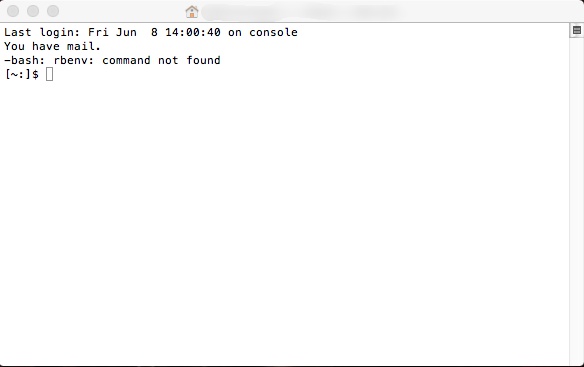
To make it look better, you’ll want to change the appearance by changing its colors. It comes with 10 different profiles or themes: Basic, Grass, Homebrew, Man Page, Novel, Ocean, Pro, Red Sands, Silver Aerogel and Solid Colors.
To pick a different profile:
- Open the Terminal
- Choose Preferences from the Terminal menu
- In the General tab, choose a new profile from New window with profile
- Close Terminal and relaunch
Not sure which profile to pick. You can open a terminal window with the selected profile. In Terminal, click on the Shell Menu, choose New Window, scroll over to the drop down menu and select a profile. A new window opens in the profile theme that you have chosen.
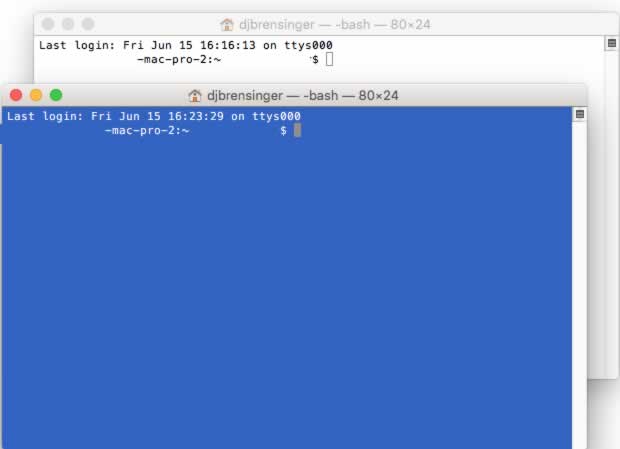
You can also tweak a profile by changing fonts, colors and much more. Open the Terminal’s Preferences and click on Profiles. In the Profiles window, click on the + button to create a new profile. Then, change the settings as desired.
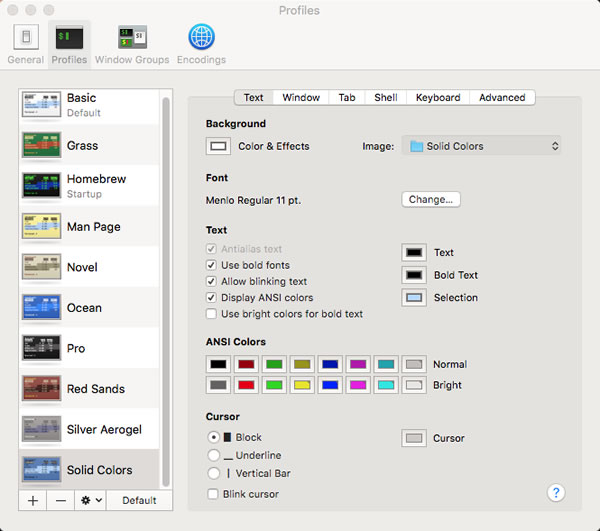
After working with the Terminal window for a while, you may want to change how it looks. You can choose to change the fonts and colors, pick a theme or create your own. What if you don’t want to use the Terminal Preferences window, you can edit the .bash_profile file. Whether you customize by using the preference window or edit the bash file, you can make the Terminal window look the way you want.
