Why is my website slow? It is a common question developers, designers, bloggers and even your visitors ask. No website is immune from having speed issues.
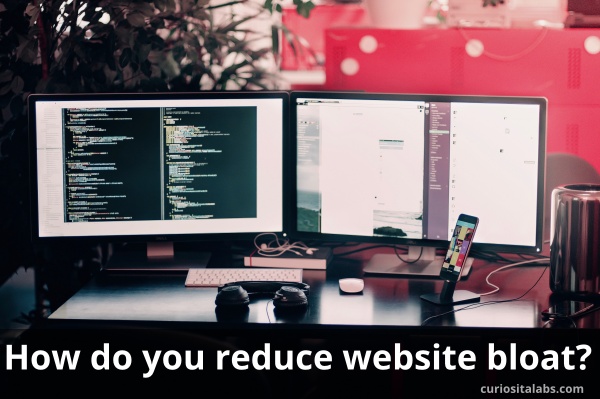
Photo by Farzad Nazifi on Unsplash
What causes website bloat?
How you designed and built the site affects its speed. Things like images, videos, CSS and code can impact your site. Even your server can affect how the site performs.
What can you do to speed up your site?
1. Optimize your images
You may be using images created in file formats that aren’t designed for the web. They may be large in file size as well. You can use an optimize tool to shrink the file size down without noticeable loss in quality. When you optimize an image, it loads faster on your site.
2. Get rid of unnecessary images
Check your web server for unused images. Unused images can affect user experience and performance of your site. If you aren’t using these images, delete them off your server. WordPress users can clean up their images using plugins or manually. If you have Windows, you can use Powershell to find and remove used images.
3. Optimize your videos and other files
Large files can slow a web site down. Files like videos or PDFs get quite large. You can optimize them before uploading. For PDFS, you can use Adobe Acrobot Pro’s PDF Optimizer to make them faster for the web. With videos, you can use a video hosting service like Vimeo or YouTube to host your videos. Then, you can embed them on your page.
4. Optimize your CSS
CSS files can get large and unruly after a while. Optimizing and managing them can be a challenge. It can be hard to find unused styles. You can use a tool like Helium CSS to find them. By getting rid of unused styles, you can reduce the size of your CSS.
Some of your styles are used more often than others. Print styles are used when a page is printed. You may want to separate them into their own file. With frequently used CSS, you may want to consider using inline styles instead. Before uploading your CSS, you can use a minifier to reduce the amount of whitespace it uses.
5. Check your code for speed issues
Are you using old code? If you are, you may need to rewrite, refactor or even replace it. Look at older code and decide if you need to keep it. If not, remove it.
6. Review the content of your page.
You may have too many items on your page. Do you have old or outdated content? If so, you can remove them. Review the rest of the items on the page to see if you can remove some content and still achieve the same goals of the page.
Summary
Preventing website bloat can be a full time job. By changing your development process to include optimization. You can prevent it from getting slow.
