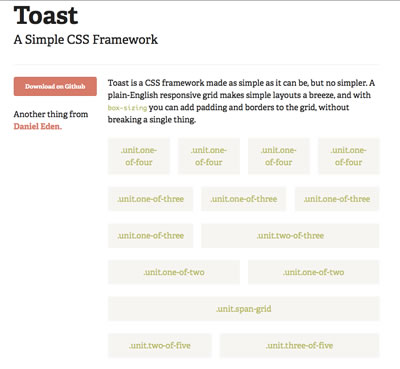What do you do if your website is old or needs to change? Do you start over? Should fix what is not working for you? With a website, you have two options: refresh or redesign. Fix what you think needs an update or start over with a brand new site.
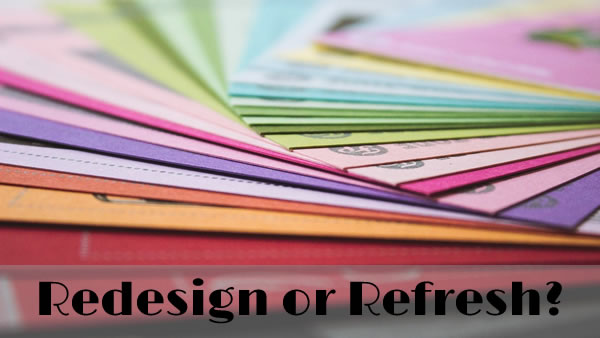
Refresh or Redesign
What is a refresh? Fo example if your website was a house, a refresh would be like making over a room. To update your room, you may repaint the walls, replace a rug, curtains or even pillows and add new furniture. When you refresh your website, you leave the way the website functions and change how it looks. This may include changing the colors, fonts or even images.
What is a redesign? A redesign is where you start over. Instead of a makeover, you would tear the house down and build a new. With a website, you start over by building a new site.
When should I refresh my website?
Refresh or redesign? It depends on your needs. Why are you updating your site? Do you need to fix some small issues? Has your business changed and your website no longer reflects your brand? If you need to make small fixes, than a refresh will work for you. If you need to have it reflect how your business has changed, you want to redesign.
How do I do refresh my website?
- Decide what your goals for the website are.
- Look at your content and determine if you need to add, delete or update pages.
- Prioritize what you want to work on.
What are you site goals?
When looking at a redesign or refresh, you should reevaluate your site goals. Is it performing the way you expect? Does it reflect your current brand? Are there any pages that just don’t work?
Do you know what content your site has?
Audit your website by figuring out how many pages you have and what they focus on. Is each page current, out of date or needs a slight tweak? Decide which pages you want to work on, remove and update.
Prioritize
What do you want to work on first? Does your content need updating? Do you need to change the look and feel first? Decide what you want to work on and schedule how you are going to accomplish fixing or updating your site.
Summary
Your website should change to reflect who you are as a business. This means you may need to either refresh or redesign your website. What you choose to do depends on your goals. Sometimes, your may need simple fixes and refreshes your website is the best choice. Other times, you may choose to start over because it is just easier and a better way to achieve your goals.