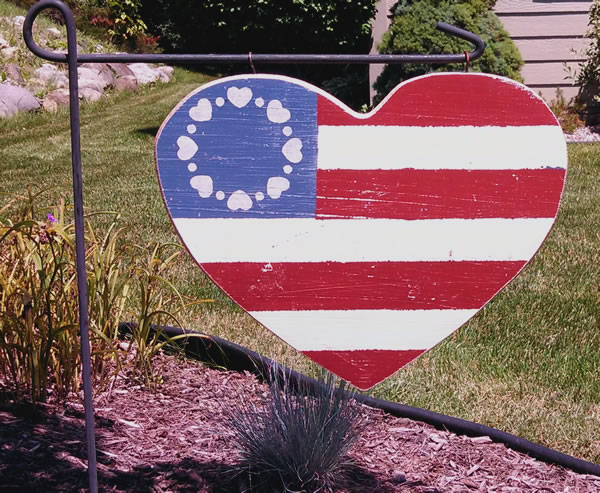What options do you have for better photos on your programming posts? You have two options. Use a photo that you found on a free stock photo site or take your own.

Use a free stock photo site
You can find a variety of photos to use on your site. What free stock photo sites do I use?
What do you do if you can’t find a photo that works or need something specific? You have to make your own.
Make your own photos
With cameras on smart phones getting better and better, you can take your own photos. By taking your own photos, you can use them the way you want. You don’t have to be a photographer to take great photos for your blog.
Use screenshots
What is a screenshot? A picture of your screen with an app or browser window open. You can use a screenshot tool or your computer’s screen capture shortcuts. When you create a screenshot, you can show your entire desktop or a specific part of your screen. With graphic software like GIMP or Photoshop, you can add text to provide more details or highlight something specific.
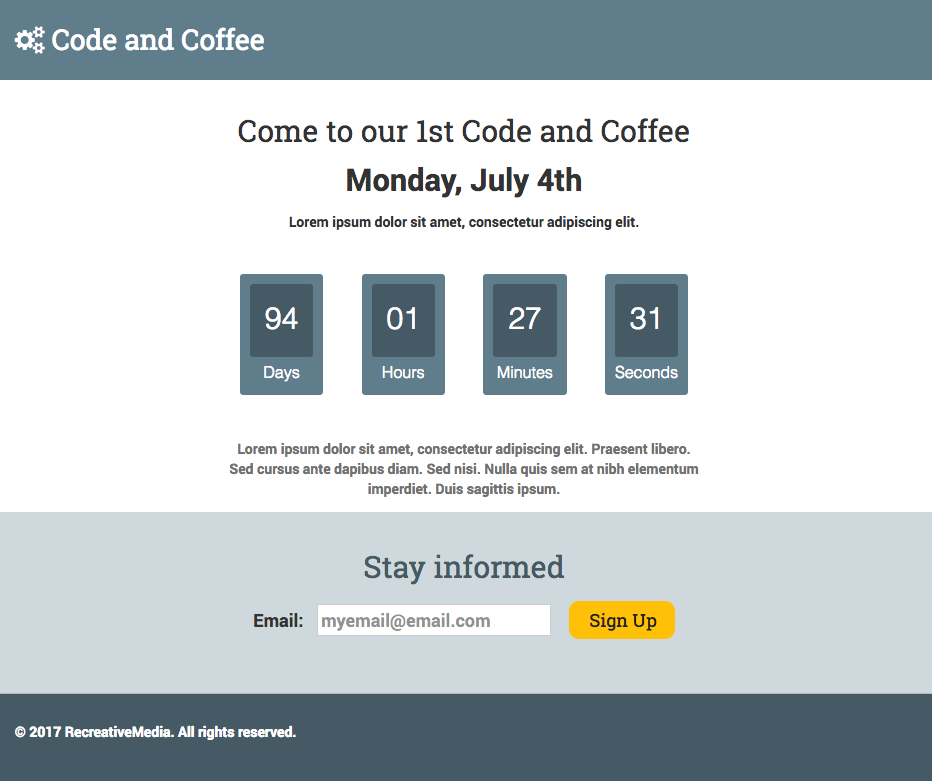
Both stock photos and screen shots can help you to add personality to your post. Do you use both or only stock photos?

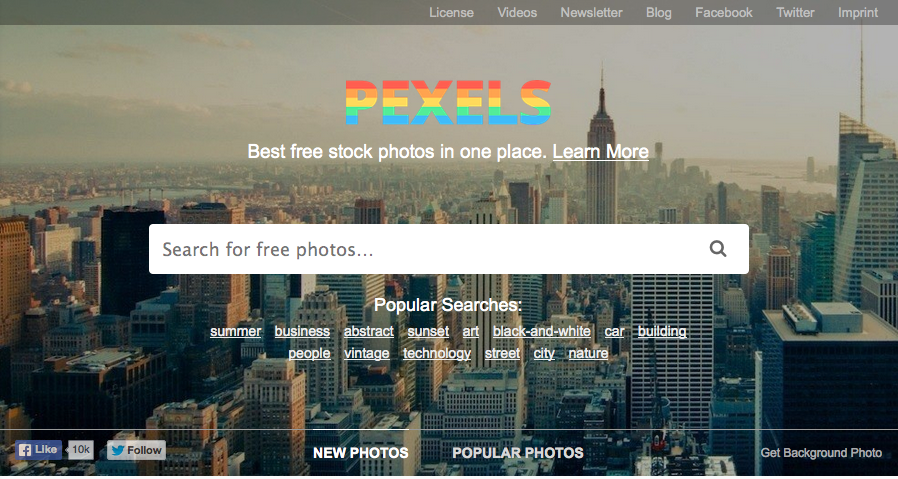
 Have you ever had a great photo that you wanted to add text to? Did the result work the way that you wanted it to? When you add text to a photo, it should compliment the photo not compete with it.
Have you ever had a great photo that you wanted to add text to? Did the result work the way that you wanted it to? When you add text to a photo, it should compliment the photo not compete with it.