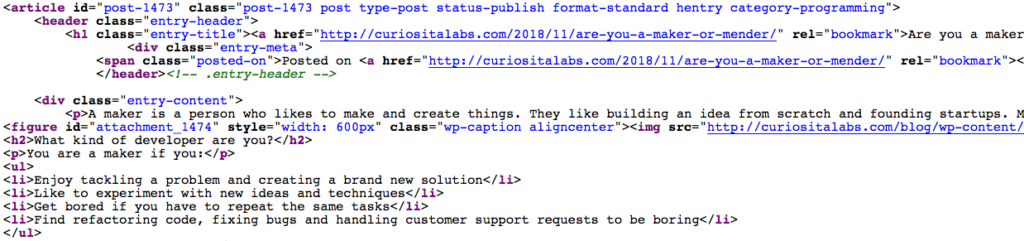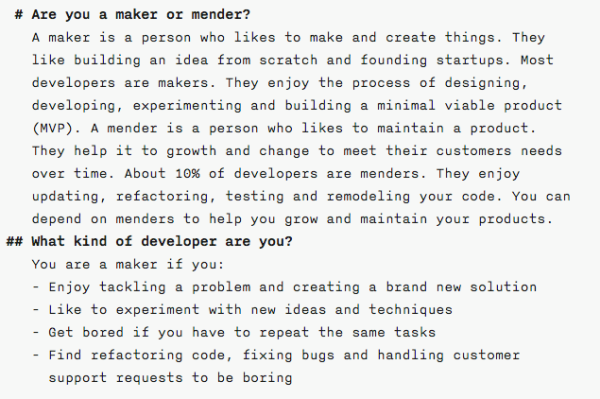Do you play, work and learn using a computer? The way you use a computer may be harmful to your health. It can affect your posture, hands and more. When using a computer becomes painful, it can change how you use it. You may think that you need to stop programming.

To prevent that, you can focus on these 5 ways to stay healthy and keep coding.
How's your posture?
When you are coding you can get into the flow and forget about maintaining your posture. Check the way you sit or type periodically. If you need a reminder, have your computer remind you a couple times during the day.
Take regular breaks
Both your brain and body benefit from regular breaks. Depending on how you work, you many need to take a break every 45 to 90 minutes. One technique Pomodoro has you taking a 5 minute break every 25 minutes.
Optimize your workspace
When you work at a computer all day, it should suit your needs. Customize your computer to work for you. Try different type of setups. A new keyboard, mouse, chair or even a standing desk.
Move more
Moving can help you think better. Stuck on a problem, go for a walk. Find an exercise that you like to do and schedule it. By making it an appointment, your more likely to do it. Don't want to exercise alone? Get a buddy to exercise with. A buddy can help make exercise fun and make you stick to it so you don't disappoint them.
Eat better
Do you know what you are drinking and eating? Most people when they get busy or into the flow reach for what is easy and available. They don't pay attention to what they eat or drink. What can you do to optimize your eating habits? Make small changes. Swap out your afternoon snack with a fruit or vegetable snack that you enjoy. Buy a water bottle that helps you to drink more water during the day.
Want to increase your productivity as a programmer? You need to optimize the way you take care of yourself and develop a plan for staying healthy. The Healthy Programmer can help you change your work habits.