On June 2nd and 3rd, the first Milwaukee WordCamp 2012 was held at Bucketworks.org, a co-working space, located in downtown Milwaukee. Milwaukee WordCamp offered two different tracks: User and Developer. As a developer, I focused on the developer sessions. My favorite sessions were WordPress Plugins, How to Contribute to Open Source and How Not to Design like a Developer.

Each presentation had something new to learn about WordPress and development.
- Writing Your First Plug-In: Brad Parbs demonstrated how easy it is to create your first plug-in. He showed us that you can create your first one in five minutes.
- WordPress Development Practices: Dan Pastori explained how to write a plug-in, plug-in best practices and how to test them. He even suggested having your mom test your plug-in. If she can’t figure out how to use it, then no one can.
- Contribute to Open Source: Joel Clermont explained that open source communities needs your help to keep making it better. You can contribute to open source for “selfish reasons”: make your life easier, gain valuable experience and further your career. You can get involved in WordPress by writing documentation, fixing bugs or even testing.
- How to Not Design Like A Developer: Tracy Apps spoke on how to design attractive looking sites. She emphasized the use of Contrast, Color, Balance and Alignment. The purpose of design is about problem-solving not just making things look pretty.
If you missed a presentation, WordCamp Milwaukee has published the presentation slides.

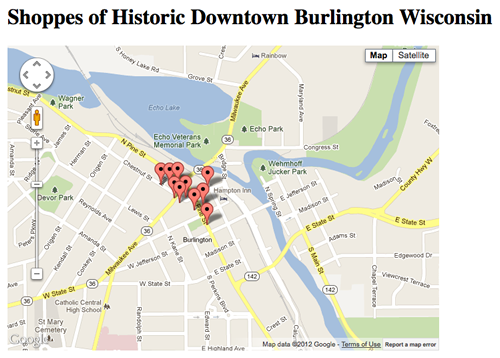
 I found a simple and quick tutorial on building a
I found a simple and quick tutorial on building a 