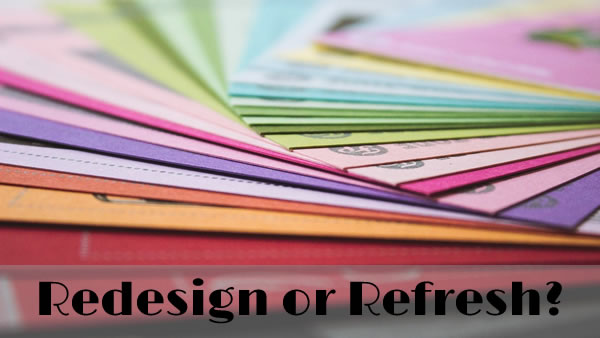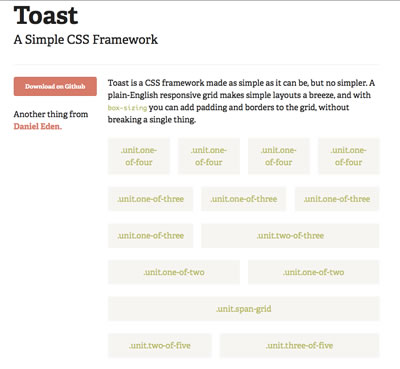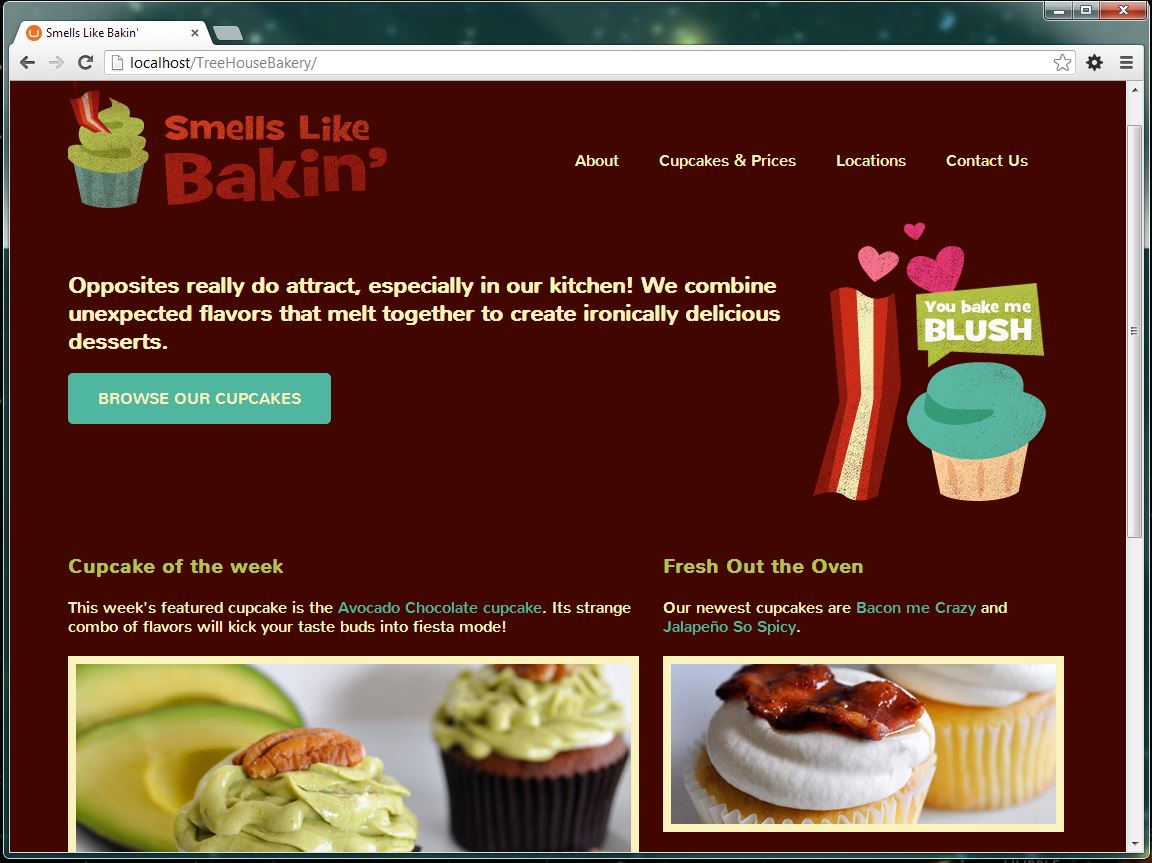Learning about Design? Design has rules, tips, tricks and techniques that you need to learn. As you learn, you realize that there is a right and wrong way to apply these. Some design rules can be broken. You need to learn when and how to break these rules.
20 Design Rules You Should Never Break
Canva’s Design School talks about 20 Design Rules You Should Never Break. When you are designing, you can break certain design rules. You first need to learn these design rules, so you can break them in a way that makes sense for the design. This article provides you with tips, tricks and rules on how to fix common design errors.

Why designers should never use fake text
Are your designs filled with fake text or lorem ipsum? Do you use it as a placeholder until the real text is ready? Jerry Chao explains why you shouldn’t use fake or dummy text. He suggests that you should write your own text. No matter how rough the text, you’ll see design issues that may not be found right away with lorem ipsum.
Flat Design vs. Material Design: How Are They Different?
Design styles change. New ideas on design can become popular quickly. Some are just fads that disappear. Anna Lisnyakn describes the difference between Flat and Material design. She gives you the pros and cons of each design style and helps you to decide which one works for your project.
What do you need to think like an app designer?
You want to work on mobile apps. How do you approach the design of mobile apps? Thinking like an app designer helps you to change your design thinking. To build mobile apps, you have to learn and unlearn new ways of designing. What works on a website, won’t work when designing a mobile app.
Summary
The more you design problems you solve the better you get at design. These tips help to learn what design rules you can break, why you need to design with real text and how to think like an app designer. What other design tips do you use?