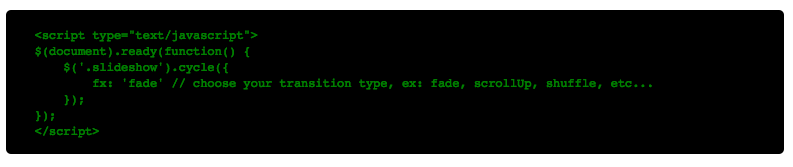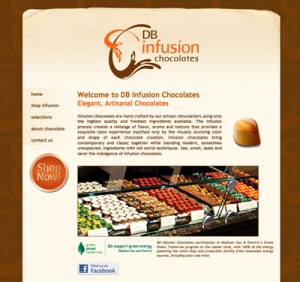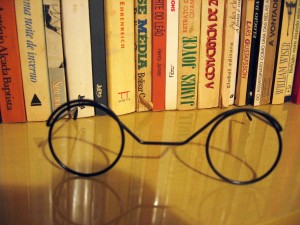 What do Marco Polo, Zen Garden and Responsive Design have in common? Not much. The following are a collection of articles for inspiring you to share your story and responsive designs. Plus learn a few techniques for adopting mobile first design philosophy.
What do Marco Polo, Zen Garden and Responsive Design have in common? Not much. The following are a collection of articles for inspiring you to share your story and responsive designs. Plus learn a few techniques for adopting mobile first design philosophy.
Learn from Marco Polo
Marco Polo is remembered as an explorer. Why? He wrote about his travels as a merchant. Writing is one method to share and to teach others what you know. Web designers and developers who write and teach can build an audience. If you want to be successful, start sharing.
Zen Garden
Happy 10th Anniversary to Zen Garden. Zen Garden was a great idea on how to showcase what is possible with CSS. It was fun to look at the new designs for inspiration and to see who was brave enough to share their ideas. They’ve reopened Zen Garden and want people to share their Responsive Designs.
Mobile Design Reasons and Techniques
- More mobile devices are sold than babies are born everyday. People use their mobile devices at home, at work and on the go. Having a site that just works no matter the device is becoming more and and more important. If you need to convince your clients, here are 3 Reasons for adopting a Mobile First Design Philosophy.
- Content has always been important. Most design techniques start with the look of a website and then add the content in later. Kayla Night explains how to focus on the content and design a site to complement it. Photos, graphics and fonts should help your audience read and use your website not overwhelm them.
- How do you focus on designing a website that achieves your goals? By using whiteboards, visions and banned words, before you jump into wire framing or prototyping. Banning words like nice, most and clean help you to focus on the specific problem you want to solve. It prevents you from focusing on issues that don’t really matter. Will Dayble’s process can help you to focus your client on designing for the right problem.