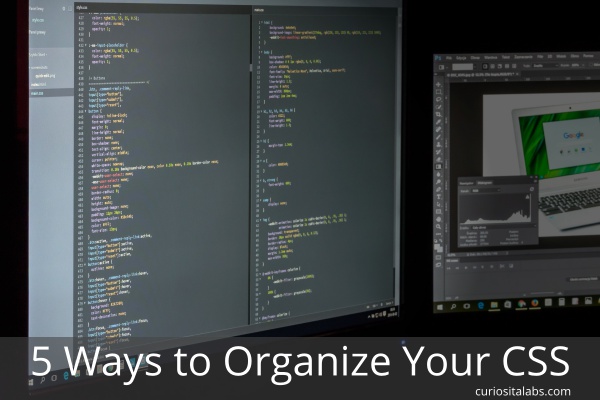Do your web pages look as good on paper as in your browser? When you are developing your website, you create it to look good on different devices. Then, you print it out and see how terrible it looks on paper. It prints everything out.

What can you do to make it look good on paper too? You have to design for print as well. By using CSS, you can change your design to work on paper, too. The easy way is to add an additional media query for print to your CSS. Or you may want to separate it out into its own file.
What you need to create printable CSS?
- Decide what elements need to be printed
- Change your print styles to work with the printer
- Adjust your design to be printable
Decide what needs to be printed
Websites have navigation bars, footers and other design elements that are necessary to use your site. When you are printing, you want only the content not the extras. To make a page printable, you need to decide which elements don’t have to be printed.
Change your print styles to work with the printer
When you print your page, you want it to fit on a page and not cut off important content in strange spots. If your page includes videos or iframes, you want to prevent them from printing as well. Sitepoint shows you how to create the perfect print stylesheet.
Adjust your design to be printable
What do you change? First, look at the font size. Is it too big? You may want to consider changing the size to fit better on paper. Next, are you using background colors on certain elements? You could change them to a different color or hide them.
Are you using a CSS Framework? The framework my impact how it looks on paper. For example, Bootstrap 3’s col-sm-* turns into a single column on paper. You want to change their settings so that the columns work they way you want on paper. Donnie Ray Jones explains how to fix Bootstrap 3 for printing.
By adding printable CSS to your site, you control how your page prints on paper. Your users will be happy it doesn’t print so many extra pages. It is easy to add to your website after you have finished developing.